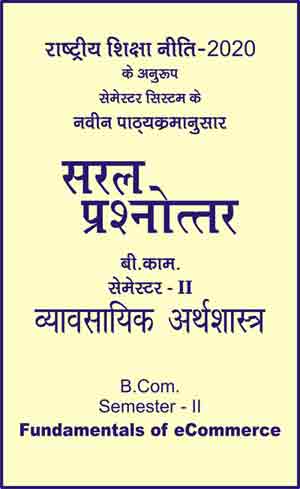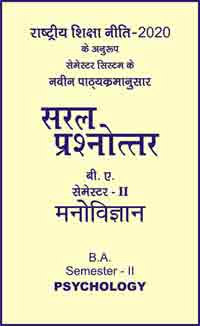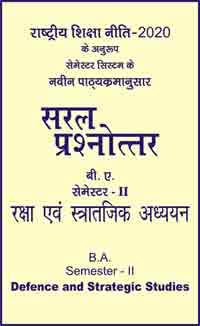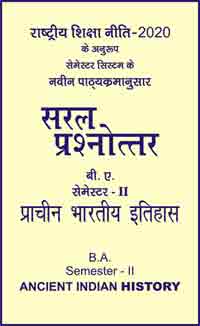|
बी काम - एम काम >> बीकाम सेमेस्टर-2 फण्डामेन्टल्स आफ ई-कामर्स बीकाम सेमेस्टर-2 फण्डामेन्टल्स आफ ई-कामर्ससरल प्रश्नोत्तर समूह
|
5 पाठक हैं |
||||||
बीकाम सेमेस्टर-2 फण्डामेन्टल्स आफ ई-कामर्स - सरल प्रश्नोत्तर
Question- Discuss Telnet.
Ans.
Telnet
The telnet program runs on the computer and connects your PC to a server on the network. User can then enter commands through the Telnet program and they will be executed as if he was entering them directly on the server console. This enables a user to control the server and communicate with other servers on the network. To start a Telnet session, user must log in to a server by entering a valid username and password. Telnet is a common way to remotely control Web servers. Telnet enables an Internet user to log in to another computer on the Internet from his local computer. A user can execute the telnet command on his local computer to start a login session on a remote computer. This action is also called "remote login." To start a remote login session, a user types telnet command and address of the remote computer on his local computer. The remote computer authenticates the user by asking him to enter a login name and a password. If the user specifies a correct login name and password, the remote computer logs in the user, and telnet command then enters input mode. From now onwards, anything that the user types on the local computer is sent to the remote computer.
Telnet is an old computer protocol which is famous for being the original Internet. Telnet stands for 'telecommunications network', and was built to be a form of remote control to manage mainframe computers from distant terminals.
Telnet is used for the following-
1. To access information from a database on a remote computer.
2. To log in to one's own computer from another computer. When a user is attending a conference in another city, he can use a computer on the internet in that city to telnet to his own computer in his office and access information stored on it.
3. To use some software on a remote computer, which is not available on user's local computer.
4. To use computing power of a remote computer. If a user's local computer is an ordinary PC while the remote computer is a powerful supercomputer, and the user needs to process a job on supercomputer.
|
|||||