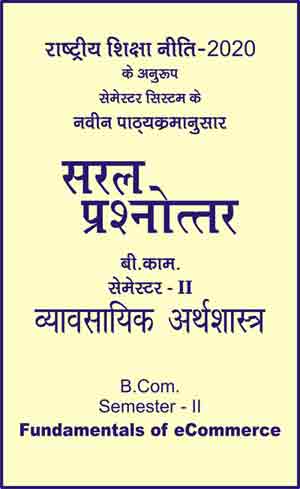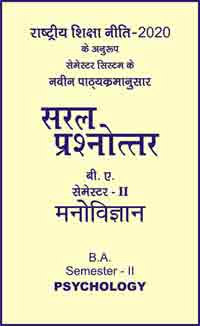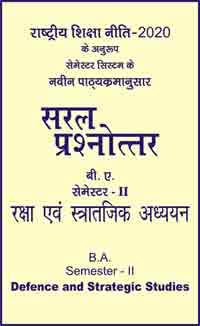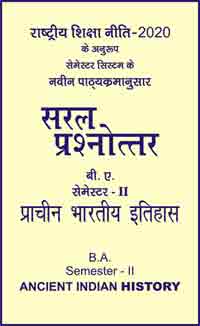|
बी काम - एम काम >> बीकाम सेमेस्टर-2 फण्डामेन्टल्स आफ ई-कामर्स बीकाम सेमेस्टर-2 फण्डामेन्टल्स आफ ई-कामर्ससरल प्रश्नोत्तर समूह
|
5 पाठक हैं |
||||||
बीकाम सेमेस्टर-2 फण्डामेन्टल्स आफ ई-कामर्स - सरल प्रश्नोत्तर
Question- Discuss FTP.
Ans.
File Transfer Protocol
The file transfer protocol is the primary method of transferring files over the Internet at very high speed. FTP makes it possible to transfer a file from a computer in Alaska to a computer somewhere in Australia. FTP service enables an internet user to move a file from one computer to another on the internet. A file may contain any type of digital information - text document, image, artwork, movie, sound, software, etc. Downloading is the process of moving a file from a remote computer to one's own computer and uploading is the process of moving a file from one's own computer to a remote computer.
Two transfer modes are used in FTP, ASCII and BINARY.
ASCII mode is used for the transfer of files consisting of plain text while the BINARY mode is used all types of files not consisting of plain text (such as sound, video, executables, images etc.) ASCII is called type A (for ASCII) and binary is called type I (for Image). Various character translations take place between computers to make the file more readable in ASCII transfers.
BINARY transfers do not make any changes to any character of file. In FTP service, a file transfer takes place as under:
(i) A user executes the ftp command on his local computer, specifying address of the remote computer.
(ii) A FTP process running on user's computer establishes a connection with an FTP process running on remote computer.
(iii) The system asks the user to enter his login name and password on the remote computer to ensure that the user possesses permission to access the remote computer. Alle ger
(iv) After successful login, the user downloads or uploads the desired file by using get and put commands. The user can also list directories, or move between directories of the remote computer, before deciding which file to transfer.
The list of FTP commands is as below-
(i) open to establish a connection to a FTP host. Example openftp.idsoftware.com.
(ii) close-to disconnect from a FTP host. Example: close.
(iii) bye-to quit the FTP client. Example: bye
(iv) get to download a file from a FTP host. Example:get agenda.txt c:\myagenda.txt. This command downloads the file agenda.txt and puts it into the c:\directory with the name myagenda.txt.
(v) put-to upload, a file from the local computer to a FTP host. Example: put recipe18.txt pudding.txt. This command uploads the file recipe 18.txt on the server by the name pudding.txt.
(vi) mget - to download multiple files. User can specify criteria for the files by using wildcards.
(vii) mput to upload multiple files.
(viii) type- to change transfer mode..
|
|||||